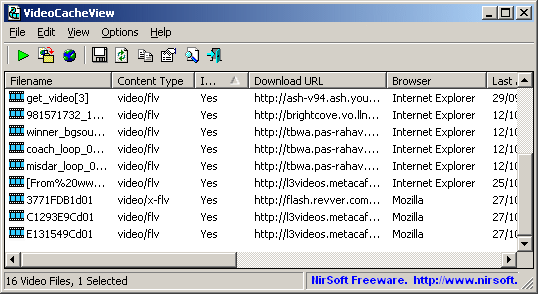Guys i came by this yesterday feeling the urgent need to browse for free, yet i stumbled upon this cheat...which seems to work but obviously there are problems with it...I guess if i post it here everyone can share their ideas to make this cheat fast because its slow though its free...so lets move on:::
Inbuilt Browser
Proxy address: 172.24.97.1
Port: 8080
Apn: wap/mms
Homepage: wap.google.com/gwt/n?u=http://t9space.com
or any site you wish to put after the "http://"
OR
Homepage: any address...even proxy addresses work but displays only the title with blank pages yet it still seems to continue loading. You can disable javascript and images for the proxy addresses to load.
Proxy addresses:
Daveproxy.co.uk
Daveproxy.us
Kproxy.com
Exorace.com
Anonr.com
You can still try with others, hope some will work.
Your-Freedom
Try scanning for freedom servers. A lot is gonna popup or better still, use the following:
Server address: 85.214.50.234
Port: 80
Connection mode: HTTP
Tweaks: none
Under Proxy Settings tab::
Proxy address: 172.24.97.1
Proxy Port: 8080
There seems to be some some activity going on but the freedom door doesn't open
Lets all put our heads together to make this work brilliantly for us all...